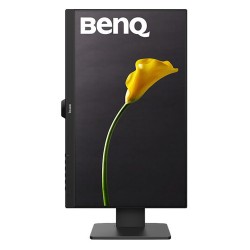- Stock: Out Of Stock
- Model: BenQ PD2700Q
- Weight: 6.90kg
- SKU: RMTECH27
- MPN: PD2700Q
- Location: Bangladesh
More from this brand
Specification
| Display Features | |
| Screen Size | 27 Inch |
| Warranty Information | |
| Warranty | 3 Years Warranty |
| Monitor Specifications | |
| Brightness | 350 Cd/M2 |
| Connectivity | 1 X HDMI 1.4 1 X DisplayPort 1.2 1 X Mini DisplayPort 1.2 1 X USB Type-B (USB 2.0) 2 X USB Type-A (USB 2.0) 1 X 3.5 Mm Output |
| Contrast Ratio | 1000:1 |
| Display Type | IPS-Type LCD |
| Monitor Dimensions | 25.2 X 21.5 X 9.4" / 641.0 X 547.3 X 239.6 Mm (With Stand) 25.2 X 14.9 X 2.2" / 641.0 X 379.5 X 56.5 Mm (Without Stand) |
| Power | Power Consumption 58 W (Typical) | 28 W (Eco) | 0.5 W (Standby) AC Input Power 100 To 240 VAC, 50 / 60 Hz Power Adapter Type Internal |
| Refresh Rate | Horizontal Frequency 30 To 89 KHz Vertical Frequency 50 To 76 Hz Pixel Clock Frequency 205 MHz |
| Resolution | 2560 X 1440 |
| Response Time | 4 Ms (GtG) |
| Viewing Angle | Horizontal: 178° Vertical: 178° |
| Weight | 15.21 Lb / 6.9 Kg (With Stand) 9.37 Lb / 4.25 Kg (Without Stand) |
Description
BenQ PD2700Q 27 Inch QHD IPS Monitor
The PD2700Q 27" 16:9 IPS Monitor From BenQ Is A Professional Monitor Designed For Users Who Need Accurate Colors. It's Built With An In-Plane Switching (IPS) Panel That Provides You With Wide 178° Viewing Angles And Vivid Color Reproduction. Combined With Its 10-Bit Color Support, And 100% Rec.709 And SRGB Coverage, You'll Be Able To Work With A Wide And Accurate Color Pallet. For Additional Clarity, This Display Has A 2560 X 1440 QHD Screen That Offers Four Times The Resolution Of A Standard 720p Screen So You'll Be Able To Work On The Finer Details. Utilize Its Darkroom, CAD/CAM, And Animation Modes To Assist You With Your Craft And Adjust Your Desktop Partition For An Easier Time Multitasking. Connect This Display To Your System Via HDMI, DisplayPort Or Mini DisplayPort, And Then Adjust It To Your Viewing Preference.